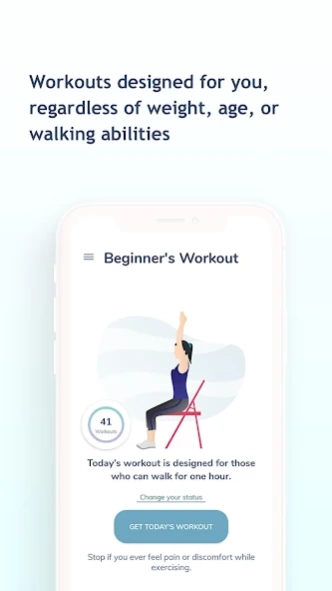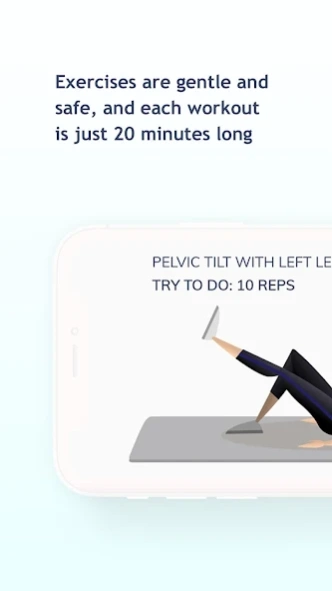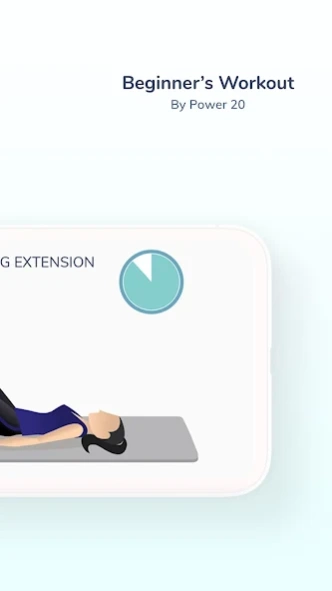Beginner's Workout 2.1.1
Free Version
Publisher Description
Beginner's Workout - 20-minute workouts for all ages and abilities. A new workout every day.
You'll be asked to choose a subscription plan before starting the 7 day free trial. You won't be charged until after the 7-day trial.
You'll get a new workout every day.
✓ Guides you through a full 20-minute, full-body workout
✓ No equipment necessary
✓ Diabetic friendly: helps lower blood-sugar levels
✓ Obesity friendly: some workouts can be seated
✓ Senior citizen friendly: safe, non-explosive movements
✓ Designed for anyone, even if you have limited mobility
Beginner's Workout works with physical therapists to create this safe, fun and effective routines that can be done without any equipment. These exercises are safe for people of various ages, weights, and levels of fitness.
Subscription Details:
You'll be given the choice between the Monthly Membership, Six Month Membership, or the Annual Membership. Price may vary by location. Choose a plan before you start your 7-day free trial. If you enjoy your 7-day trial, do nothing and your chosen membership plan will automatically continue. You can cancel your subscription at any time from the subscription list in your Google Play account. Cancellation of the current subscription is not allowed during active subscription period.
The workouts are effective even if you struggle with obesity, are aging, or are new to exercise.
About Beginner's Workout
Beginner's Workout is a free app for Android published in the Health & Nutrition list of apps, part of Home & Hobby.
The company that develops Beginner's Workout is Power 20. The latest version released by its developer is 2.1.1.
To install Beginner's Workout on your Android device, just click the green Continue To App button above to start the installation process. The app is listed on our website since 2022-12-26 and was downloaded 1 times. We have already checked if the download link is safe, however for your own protection we recommend that you scan the downloaded app with your antivirus. Your antivirus may detect the Beginner's Workout as malware as malware if the download link to com.power20.beginners.free is broken.
How to install Beginner's Workout on your Android device:
- Click on the Continue To App button on our website. This will redirect you to Google Play.
- Once the Beginner's Workout is shown in the Google Play listing of your Android device, you can start its download and installation. Tap on the Install button located below the search bar and to the right of the app icon.
- A pop-up window with the permissions required by Beginner's Workout will be shown. Click on Accept to continue the process.
- Beginner's Workout will be downloaded onto your device, displaying a progress. Once the download completes, the installation will start and you'll get a notification after the installation is finished.